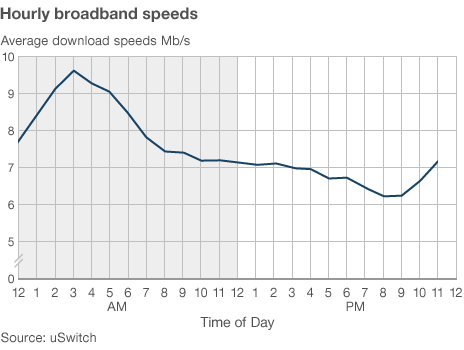Posted By Steve Porter on July 25, 2012
Telephone scams and fraud are commonplace at the moment with many cake companies pretending to be legitimate official companies such as microsoft or apple in an attempt to get money from you. Recently there has been a wave of scams that have been targeting PC users. They will claim to be from Microsoft and will phone you up telling you that your have errors or a virus on your computer which needs to be checked.
After this they would attempt to convince you to install software to allow them access to your computer, from here they would show you your log files and say that all of the errors are serious. The event viewer which they would use records all the computers logs, it’s natural that it has all the errors recorded, even from web pages not being displayed.
Once they have access to your computer they will then install malicious software onto your computer which can then track your keyboard inputs so that they can easily acquire your bank details or failing this they might invoice you for the fake work that they have done and request your bank details.
We at Mad Computer Solutions highly recommend that your inform those you know about the scams as we are well aware that numerous businesses and individuals have fallen for it already.
If you have let them onto your computer unknowingly it’s also a good idea to keep a track on your bank account finances over the next few months in the event that your bank security is compromised. Additionally we can offer a service to remove any potentially unwanted software which they may have installed onto your computer.
Remember: Microsoft Microsoft will never ask you to provide your user name, password, date of birth, country, credit card number, or any other personal information. Additionally Microsoft do not perform unsolicited phone calls to help fix your computer.
If on the unfortunate chance your or a friend or relative has been caught out by one of these scams and you think your PC may have likely been compromised, then please feel free to contact us using our Contact Form. We will perform a thorough check up on your computer to ensure that there is no residual software on your computer that may harm or steal your data.
Update – These calls do not only impersonate Microsoft, they have also been caught impersonating a company called Alien Touch.
Category: Computer Advice, Latest News
Tags: Alien Touch, Alien Touch Scam, fraud, identity theft, impersonating, impersonating microsoft, Microsoft, Microsoft Scam, pc errors, phone call from microsoft, phone scams, phone scams 2012, phonecall, scam, security, telephone scam, Who is Alien Touch