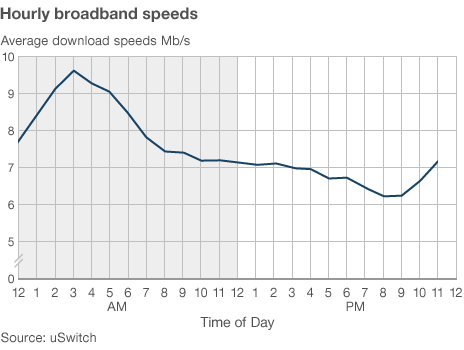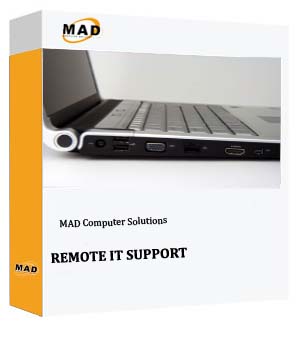CryptoLocker virus storms the internet
Posted By Lewis Jones on June 20, 2014
What is CryptoLocker?
CryptoLocker is the most destructive windows virus ever created in a series of ransomware Trojans. The combination of its high demand for money and the short space of time given to pay make it far more threatening than other similar viruses.
Hackers have managed to create a programme called ‘CryptoLocker’, a virus that encrypts your files and demands a ransom of $300. So let’s say you’re happily working on your computer and all of a sudden without realising, all of your personal files are quickly being encrypted without your knowledge. Suddenly you will no longer be able to access your files, and an alert will appears on your screen telling you that you have approximately 4 days to either pay $300 to get an encryption key, or have all of your personal files encrypted permanently. You are against the clock as you see it ticking before your eyes, counting down to the inevitability of your end decision. With CryptoLocker, there is no way of getting out of it other than paying the ransom which is so horribly charged. Removing the software from your computer only makes the potential of the encryption key being deleted, therefore getting your files back an impossibility.
How to prevent an infection
The CryptoLocker virus is being spread mainly as attachments on emails, usually hidden as an invoice, with the message that “your invoice is attached”. Be wary of emails from unknown sources, especially with an attachment. If in doubt delete it.
Most preventions of the infection would need to be done before you are actually infected in order for them to work. You can back-up your personal files onto USB sticks, CD’s, Hard drives and even online onto the cloud, which means that if you are unlucky to be struck by the CryptoLocker virus, then even though you may have your files encrypted on your computer, then a backup of them will be safe and sound on a device or online, un-touched and ready to be used.
It is always worth having anti-virus software such as AVG, McAfee or Sophos, in order to ensure the safety of your computer against most viruses, and to scan your computer regularly to make sure that there are no existing viruses that may be of threat to your computer.
If you manage to get CryptoLocker on your computer, it is advised to turn your computer off right away as this will prevent the spread of infection across your files. If you have backed up your files and have anti-virus then you are safe to remove it as your files will already be backed up and the virus will not be able to do anything once it is removed.
What if I have not backed up my files?
Unfortunately if your files aren’t backed up after you get the virus then there isn’t much more you can do other than pay the ransom, it has been reported by some victims that paying the ransom does work and is your best hope for getting the encrypted files back.
We need to make the internet aware of this virus as it is spreading like wildfire, make sure your employees, your friends and your family know that this virus is out there to ensure their computers are safe.