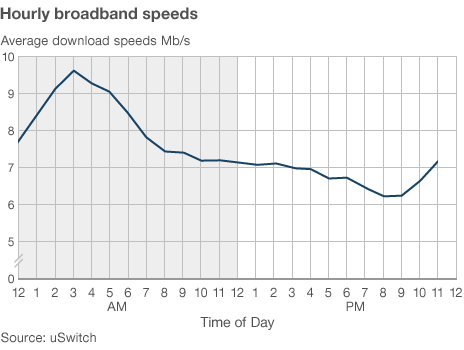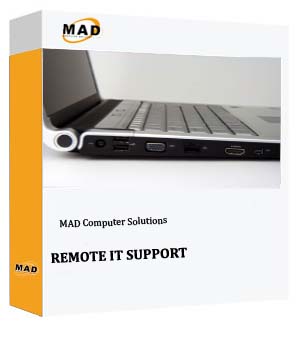Posted By Steve Porter on April 16, 2013
Despite Yahoo’s best efforts, users of yahoo mail continue to be reporting incidents of email account hacking. Hackers continue to defy Yahoo’s efforts to boost security and fix vulnerabilities in its Yahoo Mail service. Yahoo Mail users first reported seeing their accounts compromised as far back as early January. We’re now in March, and it appears that Yahoo still has a big problem on its hands.
Behind Microsoft and Google, Yahoo is the third largest email provider in the world. Even if a small percentage of accounts are affected, this can account for millions of users having their personal information shared, stolen and exposed. The attacks typically involve users getting an email from a friend or colleague or even a completely unknown party containing a link. The link may lead to the account being hijacked and sending emails to the victim’s contacts.
Regardless of whether the flaws haven’t been patched properly or if these are new flaws, it’s simply unacceptable for Yahoo Mail users to have their accounts hijacked so easily and for Yahoo to stay passive for so long. Given the clear lack of a fix for the issue, despite Yahoo’s assurances that all is well, the company may see a large decline in users in the coming weeks.
On a side note, if you are a business and you’re using free email accounts such as Yahoo, Gmail and Hotmail, then for the future you should be thinking about and planning to switch your e-mail to a more professional account. As an example, if you own your own domain and have a website that is being hosted then you should think about an email address such as john@yourdomain.com. The main reasons why it is more advantageous to use this kind of account can be seen below.
Yahoo and other free e-mail accounts are fine for personal use, but for businesses there are potential issues. There are two main issues with free email addresses, the first being when you send e-mails out to people you are more likely to end up in their junk mail because free e-mail addresses have a lot higher ratio of spammers than any other. This issue is an especially critical one if you are using a free e-mail address for sales and marketing as this will limit your potential reach for any e-mail marketing campaigns.
The second problem is that, generally other businesses or customers, depending on your market, will not trust a free email account if they have never met you before, because perception plays a crucial role in the consumer purchase decision process. How will they perceive you and your products and services if they see that your email address is a free internet one? Probably cheap and untrustworthy.
If you have been affected by your yahoo or other free email account being hacked, or if you feel that you need a better and more professional e-mail provider, then please feel free to give us a call and we may be able to provide you with a better option going forward.
Category: Business News & Solutions, General, Latest News
Tags: email, email accounts hacked, email infected, fake, free email, free email accounts, hacked, hacked email, hackers, issues, problems, spam, yahoo, yahoo email, yahoo hacked, yahoo mail, yahoo mail issue