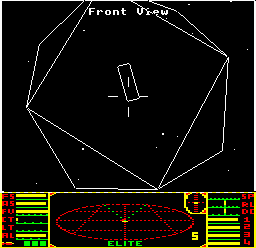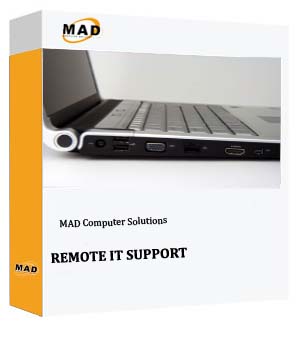Posted By Mick Davies on February 20, 2013
According to research data recently published by Symantec Shows that almost a quarter of any businesses data is stored in the cloud.
The IT security firm claims 23% of all business information globally is held in a mixture of public, private and hybrid cloud infrastructure.
The IT security firm said it expected IT departments to shift workloads from on premise to off premise clouds in order to reap the benefits such as cost saving, better data protection than on site data and easily accessible data while on the move or from home.
Get ahead of the curve by allowing Mad Computer Solutions Ltd to meet all your cloud storage and online business needs.
Microsoft Office 365
Office 365 is a cloud based service which is hosted by Microsoft. Office 365 is designed so that once you are signed up you will be able to work online from any device and from any location. Office 365 includes the standard Office applications, including Microsoft Outlook, Microsoft Word, Microsoft Excel and Microsoft PowerPoint all provided as a simple monthly payment .
There are several different packages to choose from for your Office 365 subscription. These packages are designed to fit any size of business, whether you are a one man band, small business or corporate organisation. MAD Computers are able to help with advice to companies in Birmingham and the west Midlands, including choosing the correct package, configuration and training.
Starting from as little as £2.60 per user .
Secure Online Data Backup
Whatever the size of your company, imagine the cost of a loss of some or even all of your data. According to the Department of Trade and Industry, 70% of businesses that suffer a major data loss are out of business within 18 months. Offsite backup protects your vital information from all eventualities. A hosted backup solution removes these risks and brings your business complete peace of mind. Your business data is safe, secure and accessible, whenever you need it.
Your data is stored in UK based Data Centres which are geographically dispersed, to store your business information securely. The Data Centres replicate the services provided, holding identical copies of your data backups. Our backup solution uses advanced technology to replicate company data, ensuring that only new files and the changes made to old files are replicated, making your backup process incredibly efficient. The frequency is up to you.
With prices starting at £5 per month for 10GB of secure UK based storage could you afford not to?
Category: Latest News
Tags: Cloud, Cloud Storage, Data Backup, Microsoft Office 365, Office, Office 365, Online Storage, Symantec